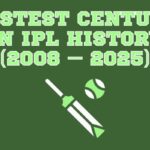If you’re a farmer in Maharashtra and looking to apply for government schemes, the Mahadbt (Maharashtra Direct Benefit Transfer) portal is your go-to platform. Whether it’s financial help, seeds, tools, or any other support from the state, everything starts with your Mahadbt farmer login.
In this guide, we’ll help you understand what Mahadbt is, how farmers can register and log in, which schemes are available, and how to apply. We’ve kept the language simple and friendly so that everyone can follow along easily.
Table of Contents
What is Mahadbt?
Mahadbt stands for Maharashtra Direct Benefit Transfer. It’s an online platform created by the Government of Maharashtra to directly send benefits (like money or subsidies) to the bank accounts of people, especially farmers, students, and citizens in need.
With Mahadbt, there is no middleman. Everything is transparent and quick.
Why Mahadbt is Important for Farmers?
Farmers in Maharashtra face many challenges—from weather problems to high costs of farming. The government offers various schemes and subsidies to help them. Mahadbt makes it easy for farmers to:
- Apply for government schemes online
- Get money directly in their bank account
- Track application status
- Receive updates without visiting any office
Mahadbt Farmer Login – Step by Step Guide
To use the Mahadbt portal, farmers need to log in to their account. If you’re new to it, don’t worry—we’ll walk you through everything.
Visit the Official Website
Open the Mahadbt website on your mobile or computer.
Click on “Applicant Login”
On the homepage, look at the top right. You’ll see an option called “Applicant Login”. Click on it.
Enter Your Details
Now, you’ll see a login screen. You need to enter:
- Your username (usually your mobile number or email)
- Your password
- Then type the captcha code shown on the screen
- Click on “Login”
Tip: If you forgot your password, click on “Forgot Password” to reset it.
Access Your Dashboard
Once logged in, you’ll reach your dashboard. Here, you can see all the schemes, your applications, messages from the government, and more.
How to Register for Mahadbt (For New Users)

If you’ve never used the Mahadbt portal before, you need to register first.
Go to the Official Website
Open the Mahadbt website.
Click on “New Applicant Registration”
On the homepage, click on “New Applicant Registration”
Fill in Your Details
You’ll need to fill in:
- Your full name
- Mobile number
- Email ID (if available)
- Username of your choice
- Password (make sure it’s easy to remember but strong)
- Enter the captcha code
Click on Register.
Verify with OTP
You will get an OTP (One-Time Password) on your mobile number. Enter that to complete the process.
You’re now registered! You can use your username and password to log in anytime.
Documents Needed for Mahadbt Farmer Schemes
Before applying for any scheme, keep these documents ready:
- Aadhaar card
- Bank passbook (with IFSC code)
- 7/12 land record
- PAN card (if available)
- Caste certificate (for reserved categories)
- Income certificate
- Passport-size photo
Make sure all documents are scanned and clear. You’ll need to upload them when applying.
Popular Mahadbt Schemes for Farmers
Here are some top schemes for farmers available on the Mahadbt portal:
Seed Distribution Scheme
- Get good quality seeds at subsidized rates.
- Helps farmers grow better crops.
Equipment Subsidy Scheme
- Financial help to buy tools like tractors, sprinklers, etc.
- Makes farming easier and faster.
Drip Irrigation Subsidy
- Helps save water and gives better crop output.
- Government pays part of the setup cost.
Organic Farming Promotion
- Support for farmers who want to shift to organic farming.
- Includes training and subsidies.
Pest Management Scheme
- Get help to control harmful pests and save your crops.
- Free or subsidized sprays and medicines.
How to Apply for a Scheme on Mahadbt
Once you’ve logged in, here’s how you can apply:
Go to “Apply Scheme”
On your dashboard, click on “Apply Scheme”
Select Department
Choose the department offering the scheme. For farmers, it’s usually:
- Department of Agriculture
- Soil and Water Conservation
- Horticulture Department
Choose Scheme
From the list, choose the scheme you want to apply for. Click on “Apply”
Fill in the Form
Fill all the required details like:
- Land details
- Crop information
- Bank account info
Upload necessary documents.
Submit
Click on Submit. You’ll get an application ID—note it down. You can use it to check your status.
How to Track Your Application Status
Want to know if your application is approved? Here’s how:
- Login to Mahadbt
- Go to “My Applied Scheme”
- Click on the scheme you applied for
- You’ll see the status—like Pending, Approved, or Rejected
Common Problems and Solutions
Forgot Password?
Click on “Forgot Password” on the login page. You’ll get an OTP to reset it.
OTP Not Received?
Wait for a few minutes. If it still doesn’t come, check your mobile network or try resending the OTP.
Documents Not Uploading?
Make sure:
- File size is under the limit
- Format is correct (PDF, JPG, PNG)
- Internet is stable
Mahadbt Mobile App – Coming Soon!
As of now, there is no official Mahadbt mobile app. Be careful of fake apps. Always use the official website only.
Tips for Farmers Using Mahadbt
- Keep your mobile number active—you’ll get all updates there
- Use your Aadhaar-linked bank account
- Check the portal regularly for new schemes
- Save a copy of your application and receipt
- Ask help from local agriculture offices if you’re stuck
Who Can Help You with Mahadbt?
If you face problems, don’t worry. You can:
- Visit your nearest Seva Kendra (CSC Center)
- Ask help from your local Talathi or Gram Sevak
- Call the Mahadbt helpline number available on the website
- Visit the agriculture office in your area
Final Thoughts
The Mahadbt portal is a powerful tool for farmers in Maharashtra. It brings government schemes right to your fingertips. You don’t need to run around offices anymore. With a simple login, you can access subsidies, tools, training, and support.’d like this content in another format, like PDF or infographic!