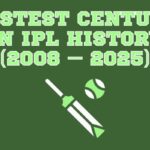Introduction: Top 7 Content Writing Tools
Working from home has become the new normal for many professionals. While remote work offers flexibility and freedom, it also brings unique challenges—especially for content teams. Staying consistent, collaborating smoothly, and producing high-quality writing can be tough when everyone’s working from different locations.
According to recent surveys, 22% of remote workers say flexible scheduling is the biggest benefit, 19% value the ability to live where they want, and 13% appreciate choosing their work environment.
But here’s the big question:
How can remote content teams ensure quality, consistency, and collaboration?
That’s where smart writing tools come in.
Table of Contents
Do Writing Tools Really Help Remote Teams?
Yes, they do!
Writing tools help remote teams stay aligned, enhance clarity, and keep workflows efficient. These tools act like virtual writing assistants—helping refine sentences, generate ideas, detect AI-generated text, and maintain a consistent tone and voice across all content.
Whether it’s blog posts, emails, or social media captions, these tools make content creation more structured, polished, and collaborative.
Top 7 Content Writing Tools Remote Teams Should Use in 2025
Here are seven powerful tools every remote content team should consider using this year:
Sentence Rewriter – For Clear, Engaging Content
Remote teams often face challenges with idea-sharing due to limited communication. Sentence rewriting tools can help bridge this gap by generating engaging content from simple prompts. Just input a topic, choose a writing style, and the tool will deliver a polished draft within seconds.
It improves flow, corrects grammar mistakes, and keeps the writing style consistent across all team members.
Ideal for:
- Blog writing
- Email marketing
- Social media content
Reword Generator – For Repurposing Old Content
Want to update an old blog post or give a product description a fresh voice? A reword generator lets you rewrite existing content without changing its original meaning.
Paste your paragraph in, and it gives you a new version that’s perfect for SEO updates or refreshing your website.
Why it helps:
- Saves time
- Prevents plagiarism
- Gives content a new feel
Word Changer – For Quick Edits and Improvements
Need to improve your writing tone or avoid repetitive language? Word changer tools help by suggesting better synonyms while preserving meaning. These are great for refining headlines, product names, or sections of text that feel too generic or robotic.
Great for:
- SEO-friendly text
- Humanizing AI-generated content
- Quick content updates
AI Story Generator – For Creative Storytelling
Marketing and creative teams can use story generator tools to bring their ideas to life. Just provide a topic or prompt, and the tool creates structured, engaging stories that can enhance your brand narrative or campaign message.
Best for:
- Story-driven marketing
- Creative brainstorming
- Copywriting
AI Detector – For Verifying Human-Like Content
Not sure if your content reads like it was written by a human? AI detection tools scan your text and provide a score indicating how much of it might have been generated by AI.
This is especially useful for content managers and editors who want their content to sound genuine and natural.
Use cases:
- Reviewing blog drafts
- Editing freelance submissions
- Ensuring brand authenticity
Image to Text Converter – For Turning Visuals into Words
If your team deals with scanned documents, screenshots, or image-based text, image-to-text converters are a huge time-saver. These tools quickly turn visuals into editable, searchable text.
They support multiple languages and formats, making them perfect for handling content efficiently across departments.
Helpful for:
- Transcribing visuals
- Repurposing infographics
- Creating accessible content
GPT Detection Tool – For Advanced AI Content Analysis
As AI-generated content becomes more widespread, it’s important to keep your brand voice sounding human. Tools like GPT detectors provide percentage-based scores showing how much of the content may be AI-written.
This helps remote teams maintain quality and trust across their content, especially for blogs, emails, and client work.
Why it’s essential:
- Ensures content authenticity
- Helps edit AI-heavy drafts
- Supports editorial decision-making
Final Thoughts
By 2025, content creation for remote teams relies heavily on intelligent tools. These platforms do more than edit—they enhance collaboration, support creativity, and uphold quality standards across the board.
Whether you’re rewriting drafts, checking for AI influence, or brainstorming ideas, these tools make content production faster, smarter, and more unified—no matter where your team is working from.